Coding Reflections
Or, stuff I’ve learned from working on pianod (and other software projects).
I’ve tried to use analogies to make this accessible to those who manage us, but aren’t programmers themselves.
Contents
- 1. Philosophy
- 2. Methodology
- 3. The Perils of Professional Programming
- 4. Coding
- 5. Parameter Checking
- 6. Coding Styles
- 7. See Also
1. Philosophy
1.1. Planning
A book without an outline is likely to end up incoherent; a building without a blueprint is going to have imperfections. Software is no different.
Software requires planning. It doesn’t need fancy 4-color
glossies and video presentations; pianod2 has a crayon
block diagram on artist’s newsprint. Despite not being fancy, it
did its job: it helped me sketch out how the components would work
together before writing code. So when the code was
written, it did what was required, and didn’t subsequently need to
be changed to accommodate unexpected needs. Effort wasn’t wasted,
and the code wasn’t subjected to edit fatigue.
Similarly, it is productive to sketch out details of planned
changes before jumping into coding. A spate of audio enhancements
on pianod required updating build configuration
scripts, where new flexibility lead to the question, “What should
this do? Given the choice, do I include more, or less?” Temporarily
abandoning the code to write an abstract, I reflected on what the
build was supposed to achieve, which lead to desired behavior,
understanding configuration goals, and a set of requirements
suitable for coding. Had I rushed the coding, build configuration
would have made something—but that something may not have
been the best fit for end-users.
1.2. Environment
Writing software requires the right environment: a peaceful work area and minimal interruptions. At any time, a programmer should not have more than one task in each phase of work (planning, coding, testing, etc.). There is reason for this: Software has been around long enough that all easy software has already been written. Anything left requires a great deal of concentration, knowledge and understanding of what is being worked on. Multitasking and being spread across too many projects leaves the programmer scatterbrained, and all work suffers.
Furthermore, interruptions are terrible to performance. Have you ever walked in on a programmer, busily coding, oblivious to your presence? Or perhaps she acknowledged you, but refused anything beyond that until she finished what she was working on. Either way, it’s clear: we are in another world. Our brains are full of what we’re doing.
In my case, when I’m working on a piece of code, that module is in my thoughts. There’s a set of instructions I’m trying to express in code, and I have a list of things I have to worry about (What if that file I’m opening isn’t found? What if I ask for memory, and there is no more? Is this secure against erroneous or malicious input? Is this approach efficient?) On the sidelines I have thoughts about other software components my code will interact with, the design it will fit into, and other components to be written after the current one.
Being interrupted breaks the flow. Worse, shifting gears to work on something else brings that something else’s ideas into the foreground, supplanting the details of what I had been working on. When I return to the original project, it will take some time for all the details and considerations to come back to me. And in the meantime, my productivity is down and the quality of my code is compromised.
1.3. Minimizing Worries
Worries are competing thoughts. Since we have a finite capacity for thought, worries reduce the capacity available for making software; eliminating worries, then, allows a programmer to perform better. “Worries” includes:
- My healthcare, and whether/how I will survive if I am injured, become ill (physically or mentally, possibly as a function of overwork).
- Interpersonal drama
- Corporate drama: reorganizations, layoffs, changes to compensation or in health plans
- Unethical business practices and/or product quality/safety issues
1.4. “Simmering”: Contemplation and reflection
“Code not a line before it’s time.” —me
Without preparation, the first approach that comes to mind is used. If it is short-sighted, it will have to be fixed after the fact. If the path taken is a blind alley, then the time and effort invested will be for naught.
Contemplation before coding reminds me of making bread. You assemble the ingredients, mix them up, then set it aside and wait. “I thought you were making bread?” Yes, the dough is rising. “No, it’s just sitting there on the counter with a towel over it.” Yes. “Don’t you have to do something to it?” Keep it warm, but not too warm. “Why not just cook it now?” No! That would produce disastrous results.
We understand that despite the appearance of idleness, there’s microbiological activity rising the bread. There’s something akin to this in many creative endeavors, but without yeast to explain the need for pause, contemplation is seen as idleness, and contemplative programmers are seen as lazy or shirkers. It’s unfortunate.
Contemplation before coding is effective. Most people hate household chores because they are an inconvenience, a waste of their time. I don’t see them that way: they are an essential part of spending time away from the machines, shifting into a different mindset—important because it’s not mentally healthy to spend too much time in cyberspace. Shoveling snow affords me exercise; cooking yields good, healthy food; ironing, dishes and laundry (I use a clothesline) provide a chance to think.
Sometimes, I think about my personal to-do list, my relationships or my aspirations. But sometimes I think about my work, and since I’m not in front of a screen I think differently. Sometimes, I think more broadly, a view of the big picture: how will the modules relate? If the data is structured in one way, one algorithm applies; organizing another way means a different algorithm. Which fits better? Which is more extensible for possible future needs? Sometimes my thoughts are very specific: when I write code for this, I will need to consider that or I’ll have problems with yet another thing. Sometimes I reflect on work I’ve done, and catch problems somewhat after-the-fact: did I check such-and-such a condition?
Contemplation offers foresight to choose an optimal approach and avoid bugs before they are written, while reflection gives hindsight to catch others before they get very far. And because bugs become harder (and more expensive) to fix the more entrenched they are in the code, it’s a good investment.
1.5. Rest
All the aforementioned chores are also critical time away from the stresses of coding, time when the brain’s tachometer drops from the red line into the safe zone. It is understood that an athlete cannot perform indefinitely; we need to understand that limits similarly apply to thought. But there’s more to it than that: a hiker or touring cyclist can go all day with a heavy load, but isn’t fast. A racing cyclist goes quickly for long periods, but without weight and as part of the peloton (which reduces individual wind resistance). A sprinter may run 100m much faster than a distance runner, but the distance runner can go 26.2 miles, a feat the sprinter is incapable of. For physical tasks, we understand there are trade-offs between how we do things and how much we can do. And there is always some limit to human endurance.
I posit the same for mental activity. Some people, posed with a problem, pick the first thing that comes to mind and run with it; if they are right, they achieve results quickly. On the flip-side are those who study the problem and consider the implications; when problems are complicated, this is likely to achieve a correct result more quickly, because the rush-to-solve types often iterate a few times before getting it right.
But all of these people have a limited amount before their thoughts become addled and they need a rest. Rest is a chance for the brain’s engine to cool down, while sleep cleans the mind of past thoughts, just as washing a window cleans it of the dirt and grime and dead bugs of the day past. And getting away from it all—a holiday or vacation—is like changing the oil. Run a car too long without changing the oil, and it breaks down; run a person too long without a vacation, and they break down too. Only people take much more time and money to fix.
For the record, there is also a third class, those that don’t do much. Given a problem, they first bemoan it, then make a fuss about how complicated it is, and finally tackle it at a snail’s pace. Perhaps they don’t need rest, because they’re never “red lining.” Because these individuals often spend more time explaining how difficult their work is, instead of getting work done, managers may erroneously respect this type, thinking they are accomplishing the impossible.
1.6. Other Passions
While daily chores and rest afford time away from software, they don’t explore alternate passions. Cooking and washing dishes are relaxing busywork, but neither is engaging or stimulating.
Yet we all have interests that are engaging and stimulating. These passions vary over time: out of college, for me, it was D&D and gaming. Later I helped run a club and explored my sexuality. That was in turn supplanted by pianod, which was joined by a passion for aerial silk. All through this I maintained an interest in backpacking and long-distance cycling; other interests have come and gone too.
The American expectations for software engineers—at least 40 hours each week, realistically 50 or 60, with only two weeks of vacation—are inadequate to allow exploration of other passions. This is truly unfortunate. One can push off other passions for a time, but not indefinitely. In the long term, one questions what it’s all about. Why am I making software and bothering to earn money if I can’t do the things I want to try?
I believe passion is important in creating software. My best work is motivated by desire to solve an interesting problem by applying my knowledge, skill and talent. Income is a nice perk, and incentive inasmuch as it funds other interests. Yet, done too long without a rest, software is tiring. Done to the exclusion of all other passions, it ruins the fun and I lose the passion to do it—“burnout”.
Earlier I compared a vacation to changing the brain’s engine oil. Exploring other passions is what creates fresh lubricant. If I take time off to read, relax, and attend to things in my life, I return unburdened. But if I’ve done those things, then been off on an adventure, my desire to make software is renewed. While away, my longing for the stimulation of a software challenge builds anew, and I return reinvigorated about software.
As much as I love making software, doing it to the exclusion of all else is no fun at all. If my heart is to stay in it, I need to explore other interests too. A work/life balance must be struck, and while income is important, it is no substitution for life.
1.7. Rushing may not produce results quickly
…or…
1.8. Seeming fast is not necessarily actually fast
Scripting languages such as PHP, Ruby, JavaScript, and Perl give a feeling of speed. A programmer can write some small amount of code and run it—and it does something! There’s a pleasant feeling of progress when scripting; things seem to happen quickly.
By comparison, writing code in compiled languages takes longer. Compilers complain when you declared you would return a value, but you didn’t. They kvetch when you use an undeclared variable or method, because that’s an error (usually a typo). Comparing incompatible things? No, you can’t do that. Compilers are fussy about passing correct variable types to functions, and whine when the parameters are wrong. Some languages allow you to provide multiple methods with different parameters, but passing arbitrary parameters—something all scripted languages allow—is impossible or awkward in compiled languages.
Compilers remind me of copy-editors for cookbooks. Download recipes from the ’net and you might get half-way through only to find out you need a special ingredient, or encounter vague or unclear directions about how to perform a step; you’re obligated to throw away your attempt or improvise and see what happens. Maybe it’ll be edible, maybe not. But with a cookbook, the copy-editor makes sure the recipes are formatted consistently, with all the ingredients listed up front, all the measurements specified including units, instructions clear and specific.
Like the copy-editor, the compiler offers proofreading. Compilers are pedantic, and all that futzing with complaints saves time debugging. Sure, in scripting languages you can try out things out early and often, and debug as you go. But writing anything of any complexity in a scripting language requires a lot of debugging. Passing the wrong variable, making a typo, getting parameter order wrong or leaving one off: all these disappear in compiled languages, leaving only logic errors to focus on.
Compilers pay off even more when revising existing functions. Add a parameter? Your code won’t compile until you fix all the uses of that function—whereas in a scripting language, something will happen (usually a runtime error or misbehavior).
I don’t mean to dismiss scripted languages entirely; I love shell scripts, and JavaScript is a fun little language despite its hazards. And Python’s local-by-default variables, named parameters, and parameter count checking make it considerably more palatable than, say, Perl.
But for all their complaints, I love compilers for all the troubles they give me. Because I am always amazed, after I address a dozen or two compiler objections, how often my code works flawlessly, and how quickly debugging goes other times. I attribute that to compiler pickiness.
2. Methodology
2.1. Revise, revise, revise
The secret to writing well is to revise, revise, revise. The goal of a first draft is to put nascent ideas to paper, with only some regard for how to best express the ideas. In subsequent revisions, we hone ideas and refine words to express ourselves more concisely, more precisely. We clarify ambiguities, address contorted grammar, and become succinct.
Software is no different; unfortunately, non-programmers rarely understand this. To outsiders, if it works, it’s done. But this is insane: when else does a first draft get published? Authors move through several drafts before publication, and the work is copy-edited prior to printing. Proof copies are printed and corrections made before mass production.
Well-written software undergoes the same rigorous editing. This doesn’t involve throwing away and starting again, but it does mean allowing programmers to:
- Revise or rewrite incoherent sections of code, whether original or a result of edit fatigue.
- Spend time cleaning up (copy-editing) code that’s sloppy
- Refactor algorithms that were poorly implemented. For example, I once encountered a page and a half of code equivalent to:
bool is15interval(int i) {
return ((i % 100) % 15) == 0;
}
2.1.1. Edit fatigue
Imagine writing a book on the geopolitical situation in the Middle East. Each year, you update it to reflect the latest in the situation by adding to it, but avoid changing to previous content. Perhaps this approach would work for a few years, but over time the book would become confusing and erroneous. The original text might describe the kingdom of Elbonia and current rulership of that country, the 2012 update would describe the military overthrow and current rulership of that same country, and the 2014 update the revolution that overthrew the dictatorship and installed a democracy.
If you bought a current edition of this book, you would expect it to be accurate to its publication date. Yet, depending on how much or which sections you read, you end up with different beliefs of the current situation in Elbonia.
This is the problem with patchwork updates; I have deemed this “edit fatigue” because it reminds me of metal fatigue. Individually, this approach may be workable, but over the long haul changes need to be made holistically to stave off confusion, contradictions and errors.
Like the book needs its outline reworked, pieces of code need to be redesigned before repeated edits to “add one more thing” leave it brittle and buggy. Because each “one more thing” was an add-on, fixes to make them work correctly become their own “one more thing”, and soon the whole becomes incoherent, and refactoring or rewriting the section (taking into account all the additions and changes) is the necessary strategy.
The longer rewrites are delayed, the more burdensome the eventual task will seem. Unfortunately, as projected effort to rewrite grows, “one more thing” seems like a better option. But revisions often introduce new bugs, and bug fixes don’t “stay fixed” as each correction made introduces a new issue. However, that time is attributed to debugging, not engineering, and so the costs are perceived as a cost of business. Were debugging costs tallied according to code in need of rewrite, the cost of the holistic approach would not seem so bad. Unfortunately, as is often the case, hidden or aggregate costs are ignored.
2.2. Software by engineering vs. evolution
Engineering is “the action of working artfully to bring something about.” [OS X dictionary] Artfully is an important part of this; engineering isn’t simply building haphazardly until something works.
While natural evolution is potent enough to produce the diversity of life on Earth, it is not reliable: colorblindness, hemophilia, down syndrome, sickle-cell, and numerous other genetic disorders come with evolution. Evolution can do amazing things, but it comes with side-effects.
Because the patchwork approach to software repair resembles evolution, it produces results reminiscent of evolution:
-
Problems that won’t “stay fixed”. A change or fix doesn’t work as completely as expected, and requires repeated patches. Sickle-cell provides resistance to malaria, but misshapes blood cells that then jam in capillaries. If this was software, we would “fix” the capillaries, which might create another new problem, which could then be fixed. All these downstream problems are because the original problem, malaria, was fixed with a hack, and those endowed with this hack have shorter lives.
-
Vestigial code. I was working on ASP.NET e-commerce websites circa 2012, and one customer had a page that consistently took 25–30 seconds to load. I found code that used the time doing something mysterious, and after some research, determined it was related to an earlier database architecture. The code was no longer necessary, but nobody had removed it after the database change. I deleted it, and load times declined to less than a second. Much like our appendix, it no longer served a purpose, and only made trouble.
2.3. Automatic Testing
I cannot say enough for automated unit, integration and herd
testing. pianod got automated tests late in its life,
but they were there from the beginning with pianod2,
though not as extensive as ideal. Nevertheless, as code undergoes
refactoring, integration tests repeatedly catch subtle problems
that are missed, allowing them to be corrected before release.
Without automation, most of these would make it into the wild and
cause frustration for users and a perception of a dodgy
product.
pianod2 added herd testing early on. A single shell
script builds a release and distributes it to a heterogenous herd
of machines, where each one compiles (using differnet
compilers/compiler versions) and runs the product through the unit
test. Inadequacies of a compiler, platform-specific issues,
execution sequence issues in expressions, and mistakes that don’t
show up on the development platform but do on others are a few of
the problems herd testing catches.
Herd testing also addresses configuration varieties. For example, different herd members use ffmpeg, gstreamer, and AVFoundation–ensuring these variations are tested regularly.
3. The Perils of Professional Programming
or,
3.1. The Sucky Side of Software Jobs
Most companies I’ve worked for have violated the above rules. I think the best environment I worked in was Nortel, but unfortunately during the dot-com boom/bust, the corporate leadership busied themselves capturing much new business as possible—even when that business didn’t make any sense.
3.1.1. To fix, or not to fix?
The most common problem is edit fatigue. “There isn’t time to address that properly now, so just make it work.” There are other pressing issues, or the risk of a larger fix is too high, or the budget is tight and there is only making do. If there isn’t time now, when will there be time? Unfortunately, a good time to revisit these issues never appears, partly for the same excuses, but also because the effort of a proper solution grows with each short-term fix.
The flipside is that being on a team restricts changing things. On a solo project, you can correct or redesign things as you go. But once others are involved, radical changes are limited by the potential to effect others. On my own I might rename a function call or change parameter order to make things clearer; with others, I risk their wrath if I change something they are familiar with, or frustrate them by breaking things they are working on.
Teams need to find a balance. Neither the free-for-all in which developers trip over eachother, nor the incoherent code resulting from perpetual patchwork changes, is an ideal situation.
3.1.2. Prototyped vs. Working vs. Done
One of the problems with software is different definitions of what it means to be complete.
When building a house, walls are often framed on the ground or the floor. When squared up a 2-by-4 is nailed into place diagonally to keep it that way. Eventually the resulting wall is lifted up and nailed in; there needs to be something else—perhaps another wall at a right angle to the first—to help it stand in place. But when that’s happened, the 2-by-4 is usually left on, yet nobody calls the house done.
One of the first goals when building a house is to get the exterior walls and roof on to protect the interior from the elements. It’s possible for windows to be put in and shingles and siding on before the interior gets much attention. If we saw this, we might think, “Wow, it’s nearly done.” But if you went inside and saw walls without drywall, plywood floors, and floor stand lighting powered by extensions cords, you would know better.
A few weeks later perhaps the drywall is up on one side of the walls, the electrical boxes and runs are in place. When the electrical inspector performs the rough inspection, does he think the walls are done? After all, they prevent you seeing from one room to the next—the wall is working. But no, he understands the walls are not done; the studs are still visible from the one side, allowing access for the electrical work.
The house is done when the electrical is installed, the outlets and switches wired; the diagonal 2-by-4 taken off and drywall up, mudded, and painted (on both sides of the wall); the tile, carpet or flooring over the plywood decking; the doors and ceilings hung and trimmed. If you’re building it yourself, you might move in while still working on it—but you understand it’s not done.
All these different states parallel software. When building
pianod2, for example, my first audio player was a tone
generator that played sine waves—the software equivalent of the
diagonal 2-by-4, in place so I could build and test command
interfaces, audio outputs and run loops without having to deal with
the complications of reading MP3s yet. It allowed me to put up the
framing without having to hang the drywall right away.
Also in pianod2, there was a point where it played music, but could not crossfade yet. But if you only looked at the surface, would it seem to be complete? It played music—must be done, right?
But more than that, “complete” has a lot of details that are below the surface. In the house example, there is a difference between livable and complete, and we understand the difference (though someone from the third world living a hut might believe it’s done). But since outsiders see software as mysterious wizardry, perception of “complete” is tied to “it works.” To an experienced eye, the code is not done if it’s not commented well, or comments say things like, “TODO: Check the return code on this,” or “TO DO: What if this calls fails?” These are software for, “This is temporarily rigged up, and needs work.” It parallels a bare light fixture that’s been rigged onto some electrical wires dangling from the ceiling, put there so the drywall guy could see what he’s doing until the permanent fixture arrives. It might turn on and off at the flip of a switch, but the house is not complete that way.
But the finishing details are critical. They’re what takes software from “working” (but possibly fragile, quirky and unreliable) to “complete” (stable, well-behaved, reliable).
The thing about software is it’s often undergoing continual additions. Imagine building addition after addition onto house. If each one gets completed properly, it’s not so bad. But imagine if it’s only completed on the exterior: inside, there are extension cords everywhere, lots of walls framed up with no drywall, or maybe just on one side near windows so it looks done if you peek in from outside. But additions are going on so fast, there’s no chance to finish details properly. How long could this go on before the extension cords would incur too much load or line loss, or start failing from being walked over too long? Meanwhile, the workers trip over cables and fight with tripped circuit breakers because nothing’s complete, and they’re building on a temporary infrastructure. It’s demoralizing, dangerous, produces a bad result and cannot be sustained.
This is what it’s like working on software projects where management doesn’t understand or respect the difference between “working” and “complete.”
3.1.3. Agile vs. Rigid Development
Agile and rigid development methodologies can both be used to justify poor practices. For example, Agile can avoid deeper fixes because that’s not fast and flexible—code only has to work, right? Rigid avoids fixes because they aren’t on the schedule.
And as far as refactoring, that can be skipped with agile because it’s about small and fast changes, and there’s never a chance to look at the big picture; rigid, because the big picture was fixed some point in the past, and things shalt not be changed now.
I don’t mean to bash either methodology, and my points certainly aren’t true of all projects in either scheme. However, both can be (and are) used to justify unproductive behaviors: in the right hands, any ideology can be used to justify any viewpoint, like the Discordian Rule of Fives.
The optimal path is somewhere in the middle, and requires judgment and discretion. Some planning is necessary to accommodate future enhancements, but too much planning and a project becomes mired. There needs to be some flexibility in case plans don’t work out, but that doesn’t equate to building haphazardly.
It’s not worth considering the pie-in-the-sky feature that’s 3 years out—who knows what will change between now and then—but high-value features planned for the next few iterations may influence choices now, or we risk unnecessary rework. “You aren’t gonna need it” is often a good philosophy, but resolute adherence isn’t a benefit at the wrong time. We need to know when to break the rules of thumb.
As humans we commit to ideologies we like (often completely rejecting others), and our blind faith not only leads us down bad alleys, but leaves us unwilling to pursue other avenues. When an ideology becomes popular, commitment to stick with that ideology, instead of considering other options, is sometimes seen as evidence of skill and dedication to “proper techniques”.
In reality, though, we are better off when we understand each ideology or technique has strengths, weaknesses, and limits, and thus we should keep an open mind about different approaches. The true professional doesn’t commit to any one development ideology or technique, and instead applies their experience and judgement to determine which ideology and techniques are applicable to each new situation they encounter.
Thinking that one methodology is a good one-size-fits-all solution, is a software version of thinking all problems look like nails when you’ve only got (or only have experience with) a hammer.
3.1.4. Tool of the Month
Managers (often new ones to a position) try to improve performance by introducing new and better tools. Often these replace existing tools that do similar jobs; ostensibly the new tool will be more efficient once everybody knows how to use it. If there is sufficient gain to be made, perhaps this is justified; however this is rarely the case.
First off, consider why the existing tool is not used efficiently. Usually it’s because people don’t know how to use it. Nobody (or perhaps only a key few) was trained on it, and knowledge is limited; everyone knows the minimum needed to do their jobs, and that’s all. The existing tool might be used more effectively if employees knew how to use it properly, but:
- There’s no budget to send people to training
- Learning to use the tools does not produce work-product, so workers don’t spend time educating themselves
- Neither do team managers press their charges to build skills.
Now, reflecting on the replacement tool, what will be the options?
- Everyone can be trained in the proper use of the new tool, but training junkets for all become expensive.
- Workers could be expected to read the manual and familiarize themselves, but it’s still not part of their work-product.
- Managers similarly have no motivation to give their underlings time to study up on things that are not a part of the team’s responsibility.
The new product has the same problem as the old: people will learn only the minimum necessary to do their jobs. Thus, the perceived gains that could be there, won’t be there in practice.
Additionally, change is expensive. Knowledge of the existing product maybe limited, but it exists. For the first few months of the new system, employees will be muddling their way through things, less productive with the new software than with the old while they take time to figure it all out. If, after a while, the new product does provide a small gain in productivity, it must be sustained for enough duration to overcome the period of reduced productivity following the change.
Though I initially directed this concern toward managers, it’s not only them: programmers do the same thing, wanting to jump on the bandwagon of some great new library, tool, language, instant messenger or technology.
While there is the occasional game-changer that justifies switching tools, it is generally unproductive to keep up with the latest, greatest fad tool because of the learning curve inherent in switching, in addition to any data wrangling when transitioning between tools. (And if data is not consolidated when switching tools, then it’s creating a tower of Babel where employees are obligated to search around for information, which is a long-term loss of productivity.)
Upgrading existing tools is helpful, because it doesn’t require relearning from ground zero, and there is less data-wrangling to be done when upgrading as opposed to changing software.
3.1.5. Management of the Month
This problem is the same as the tool of the month problem, except searching for the perfect management arrangement.
3.2. Lack of Longevity
Statistics on the industry show that only half of programmers last 6 years. Only ⅓ of us make it 15 years. And it’s not a recent problem. Why does that matter? Because at 6 years, we’re only just getting a handle on programming. Sure, you can grab a How-To book on any language that will walk you through some small projects, and in a few days or weeks you can be cookbooking your way up to larger things.
But what the neophytes write and what the experienced write aren’t the same. Neophytes don’t understand the implications of different data structures or algorithms for access or memory utilization. They don’t know the libraries extensively, thus reinventing or doing things the hard way. They make more errors, leading to more debugging, which takes longer for lack of experience. “Easy fixes” come with unconsidered side-effects. And the code they write is haphazardly styled and hard to read.
Second graders aren’t novelists. Neither are forth or sixth graders. High-schoolers only turn into writers if they are motivated to practice and develop the craft, and even then only with time. Writing well is more than taking a gander at the Little Brown Handbook, then giving it a go.
Unfortunately, this isn’t the attitude with programming. Non-programmers ask, “Can you write code that goes? If yes, you’re hired.” Then, once hired, they just want code that “goes”; there’s no assessment of quality. Because not being a coder, “it goes” is the only assessment they can make.
When I read code—both my own and other people’s—there’s the objective and the subjective side. Objectively, does it do what it’s supposed to? Subjectively, is it coherently organized? Does it completely handle special cases or errors that might happen? Is the approach effective and straightforward, or is it a Rube Goldberg contraption?
As one who reads code, I can differentiate failings. A sysadmin
friend has clever approaches, but his code is unreliable because he
never checks completion statuses. An electrical engineer whose code
I inherited was reliable, coherently organized, but suffered badly
from a cut-and-paste approach; I used his design but shifted to an
object-oriented approach, eliminating 80% of the code and reducing
memory footprint of the resulting executable while increasing
maintainability. Although his style differs, I respect
promylop’s libpiano because the code is
coherent, clean, reliable. I assess my own code, too:
pianod2 is a better design than the original; the
worst of the ugliness has been concentrated into the Pandora
source/libpiano interface. The User and
Users classes are pretty rudimentary; the
recently-redesigned filter code shows my C++ skills
are maturing.
EnumeratedArray class stands out as an awesome
solution to a
problem that many have had, which I developed because when I
went looking for a solution to array indexing with a scoped
enumeration (enum class), it was clear to me those I saw were bad
solutions—a conclusion a cookbooking newbie would probably not have
made. Like a boss, neophytes would judge a solution by whether it
would enable their code to work, not elegance or type safety.
Skills like the ability to judge code and evaluate strategies are valuable, built slowly over years or decades. They should be treasured for leading to well-written software, but that means we need to stop burning our programmers out just when they’re getting good.
3.2.1. On Hardness
I think one of the thing that burns out so many of us is lack of control over the difficulty of problems, especially when managed by non-programmers who have no sense of how difficult it is to program. I’m going to describe different difficulty patterns I’ve encountered as different mountain challenges.

You can’t climb Mount Everest in one go. You need to plan ahead, and take on the mountain in stages, with periods of rest. Failing to do so, you’ll get part way up the mountain before exhaustion or injury will win, and you’ll end up a lifeless corpse in the icy altitudes. Set your programmers up to climb a Mount Everest, and they’ll burn out spectacularly. New programmers to replace them will be left to pick up half-completed code, with debugging not yet begun. Eventually, the whole project fails when management realizes it can never achieve its goals this way.

A partial solution is to break it into stages, with frequent checkpoints. But you can’t keep this up either; El Capitan is a challenging climb. Some people love rock climbing, but if expected to make a career out of it, supplanting social opportunites, a chance to have downtime and rot their brain on some TV or read a good book sometime, and the fun will be lost. When every waking moment is climbing or recuperating before the next one, climbing loses its fun, becoming a slog. Day by day, exhaustion will set in ever deeper until you can’t do it anymore. Throwing super-challenging problems at your programmers one after another may not destroy them as quickly as Everest in One Go, but soon their passion will be lost and exhaustion will again set in.

Switchback Mountain is the opposite problem. It’s too much a walk in the woods; the same, gentle slopes day after day. It’s pretty, and once in a while it’s great, but do it everyday and it gets boring. Where’s the challenge? What have you done that’s exciting, that shows you something new? There are some programmers for whom the monotony of Switchback Mountain is fine; to them, enjoy. I am not one of them. I do enjoy a walk in the woods, from time to time, but not every day. I want—I need—stimulation of new problems, ideas and skills to keep up interest and motivation.
Appalachian Trail
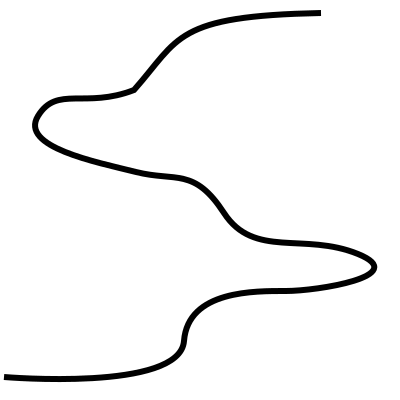
The Appalachian Trail is an example of “good challenge.” It’s not one huge up. It’s not day-after-day up. It’s more than just a walk in the woods, although sometimes it’s that. Other days it’s a walk on a ridge line, or a road walk through a village or past some country farms to get from one section of trail to another. There are assents and decents, some of them challenging but others gently climbing alongside a stream or following a mountain’s contour.
And the long-distance hikers on the AT aren’t hiking every day. They may be on vacation or sabatical to be out there, but it’s okay to “take a zero day” and rest. Hiking the AT isn’t supposed to be a slog; those hikers that turn it into one, get sick of it and give up.
Talented, self-motivated programmers like challenge. It’s an opportunity to stretch our abilities, to find out what we can do. But like climbing a mountain, it’s exhausting, so alternating that with easier work gives a chance to recover, and firm up new knowledge and skills before taking on new ones. And we also need to have our “zero days” where we do things other than programming, because as much as we love doing it, it will lose its attraction if we lose touch with the joy of creation that is coding, or lose sight of the beauty that can be found in good code.
“Zero days” aren’t just doing nothing, either. On my adventures, they tend to be reading days, but sometimes resupply or repair days. During coding projects, my “zero days” tend to be documentation: updating manuals, adding missing comment blocks and reviewing accuracy of existing ones. I may do small-scale refactoring: renaming badly named variables, improving function names, and trying to improve the code’s clarity: all steps in moving the code from a rough draft into a cleaner, more final form. These are important in creating reliable, maintainable software.
4. Coding
4.1. Know the Language & Libraries
In the old days of C, libraries were small. Yet even there, some people didn’t know the libraries and would reinvent the wheel. The expansive libraries available today haven’t helped this problem, although automatic documenting systems like Doxygen are improving the state of things.
I acknowledge the problem that when picking up a new language, wrangling the syntax can be plenty to deal with. Writing savvy, elegant statements is impossible when you only know pidgeon. When that’s the case, grinding out unrefined code helps gain fluency. That can be balanced with Internet searches for ideas; there’s often someone that’s wanted to do the exact same thing and cook-booking can help build style and introduce appropos pieces of library. StackOverflow is great for this.
After attaining comfort writing code that works, one is still not a language expert. With a basic fluency and a memory scaffold to fit information on, (re)reading a good book on the language cover-to-cover fills in language and library details. While studying each topic, recall related, clumsily-written pieces of code, then go back and revise them. This is where one advances from “adequate” to “excellent” code, learning nuances and subtleties of different expressions, better able to express code concisely and precisely.
4.2. Use Better Languages
One of my problems is that, because I’m good at shell scripting, a lot of problems look like candidates for shell scripts. Perhaps pragmatism justifies this for some short-term needs, but often featuritis leads small things to grow into monsters; ergo, my Internet-enabled software-controlled sump-pump. Shell is not an ideal language for parsing METARs (automated weather data), nor is it decent for writing complicated heuristics about precipitation levels and when to turn on the gutter’s ice melter, run the sump pump, or launch/quit BOINC. Yet shell it is, because in September 2004 it seemed like an easy way to ask Wunderground if it was raining and respond in some way.
Classic pianod was written in C because
pianobar, its ancestor, was written in C. As I am
implementing pianod2 in C++, I feel déjà vu of
switching from Pascal to Object Pascal circa 1993; I can express
more action in less time, with less code, more easily. The C++ STL
library provides all sorts of handy data structures and algorithms
so I don’t have to write and debug them. It’s beautiful to declare
a vector<something> and just stick things in it,
without having to carefully allocate or reallocate blocks of
memory, carefully checking references are correct so I don’t leak,
lose, or abuse memory.
Choose wisely when selecting a language at the start of a project. It is usually a decision you’re stuck with for a long time.
Consider that although it may be a hassle to learn a new language, if that language is an improvement over the existing, that it will yield easier maintenance to your project’s code for years to come, and will be a skill available for the next project too.
4.3. Language enhancements
It is interesting how the language mores change over time, and the choices we have in alternative implementations. Using the STL you could write:
copy_if(service.begin(), service.end(), back_inserter(connections),
[user] (PianodConnection *conn) { return conn->user == user; });
This isn’t bad, but uses a lambda function which is C++11; previously, you’d have to use a functor:
struct when {
User *user;
when (User *u) { user = u };
bool operator() (PianodConnection *conn) {
return conn->user == user;
}
};
But that’s adding up, so unless you wanted to do this a lot, I think it’s clearer to write the ugly loop:
for (PianodService::iterator s = service.begin(); s != service.end; s++) {
if ((*s)->user == user) {
connections.push_back ((*s)->user);
}
}
But in C++11 my preference is to use the new for loop:
for (auto conn : service) {
if (conn->user == user) {
connections.push_back (conn);
}
}
Any language worth using is evolving, both the libraries and the syntax of the language. Language enhancements allow code to be expressed more succinctly, with better error checking by compilers. They may offer new solutions or better or more adaptable ways of approaching problems. Language enhancements should be embraced, not shunned.
4.4. Formatting & Indenting
Indent code consistently and in a reasonable way for best legibility.
Although an 80-column line limit made sense when 80-column
terminals were commonplace, the limit is arbitrary in today’s
windowed environments. indent(1),
clang-format(1), and Astyle can quickly
reformat to various widths, adjusting code style as they go. Put a
pre-commit script on your revision control system to ensure
it’s checked in with a consistent manner; developers can
configure a key in their IDEs to reformat in their preferred
format, with a comfortable line-length for their display.
Technology has solved this issue.
Similarly, we are still bent on monospace editors, though
there’s no good reason for this anymore: modern IDEs point right at
the errors; no longer do we need to repeat
:wqmake<enter><esc>?vi<enter><enter>54G37|
(inserting the appropriate file and line numbers from the compile
output) to find our way to the problem. But I’m digressing.
4.5. Comb vs. Toothbrush braces
Consider:
f()
{
exit (1);
}
vs…
f() {
exit (1);
}
The second is preferred, but this is a religious preference.
Consistent use of curly braces is also preferred, especially if using an editor that doesn’t have auto indenting. It’s too easy to have:
bool was_negative = false;
if (x < 0)
x = -x;
was_negative = true;
int y = pow (5, x);
return was_negative ? -y : y;
Furthermore, mixing braces/no braces within a single
if is ugly:
enum { negative, zero, positive } x_state;
if (x > 0)
x_state = positive;
else if (x < 0) {
x_state = negative
x = -x;
} else
x_state = zero;
Be consistent.
5. Parameter Checking
5.1. assert()
All function arguments that have expected values (non null values, integers within a specific range, etc.) should be checked with assert() to ensure callers are obeying the function’s contract. Early detection saves time, and forces callers to behave, whereas sloppy contracts allow errors to slip by and cause problems in other pieces of code.
Those other pieces of code are often patched to fix problems caused by the contract violation, but as they are deeper the checks may not be as straightforward. After a while code has redundant, obfuscated error checks all over and still isn’t reliable.
Where applicable, return values from functions can also be checked.
5.2. Additional checking
In addition to assert(), libraries should sanity check their API parameters to ensure application code is behaving when assertions are compiled out.
For calls within a library or program, parameter sanity checking is a judgment call based on the function’s contract with calling functions.
Consider, however, that CPU is cheap, debugging is hard, your time is valuable, and adding a check now may save hours later.
6. Coding Styles
6.1. Code should not resemble line noise
Why use an if when you can use a short-circuiting
or? This bit of horrible C++ is from a unit test I
wrote:
test_parser ("shorter_with_optional_and_longer-a", parser, "fish dinner", 1,
0, NULL,
1, NULL,
CHECK_NEXT_FIELD, NULL,
CHECK_END) || (success = false);
The goal should not be to fit as much action as possible onto each and every line of code. The goal is to write coherent, understandable code that works reliably. Clever abuses of syntax, complicated run-on statements, these are bad things.
If something is getting too complex, you should:
-
Move logic to a function, to break up the complexity into manageable chunks, or
-
Break a complicated line of code into multiple steps, using well-named intermediate variables to clarify what’s happening, or
-
Comment the code to explain what it is trying to achieve, and if complicated, how it is doing it. You don’t need to comment every line, and don’t just write in a comment what the code says.
Bad:
for (auto const &item : mycollection) { total += item.second.rating; // Add rating to total } float rating = total / float (mycollection.size()); // divideAdd, divide: yeah, I knew that. Why? Here’s a better option:
// Get the average rating for (auto const &item : mycollection) { total += item.second.rating; } float rating = total / float (mycollection.size());
6.2. Guard ifs vs. nested
ifs
Consider:
g() {
if (a = alloc(object_a)) {
...
if (b = open_file (file_b)) {
...
if (c = alloc (object_c)) {
...
if (d = calloc (object_d)) {
...
return true
} else {
alert ("alloc object_d botched");
}
free (c);
} else {
alert ("alloc object_c botched");
}
close_file (b);
} else {
alert ("open file_b failed");
}
free (a)
} else {
alert ("alloc object_a botched");
}
return false;
} /* End of g()
Versus:
g() {
if (!(a = alloc (object_a))) {
alert ("alloc object_a botched");
return false;
}
...
if (!(b = open_file (file_b))) {
alert ("open_file file_b failed");
free (a);
return false;
}
...
if (!c = alloc (object_c))) {
alert ("alloc object_c botched");
close_file (b);
free (a);
return false;
}
...
if (!d = alloc (object_d))) {
alert ("alloc object_d botched");
close_file (b);
free (a);
return false;
}
...
return true;
}
Suppose a change requires adding another allocation between allocating A and opening file B.
- With guard
ifs, the repeated releases of all the previously allocated resources get long and repetitive. - When changes are necessary, there is a possibility (likelihood?) of forgetting the resource release in some the guard-style cases. This leak is hard to find.
- Guard
ifs can work well if there’s no leak-risk work being done, such as parameter checking. - Nested
ifs are preferred for allocations, file opens, or any tasks that require some sort of release/undo if they fail. - If success requires releasing resources too, consider storing the result in a variable and return that at end of function to take advantage of the error handling releases.
In C, it is up to us to release all resources, and nested
ifs are pragmatic to ensure releases balance
allocations. In a language like C++, where a variable that goes out
of scope is automatically destructed via RAII, guard
ifs may be clearer. That all said, the best choice
depends on the particular goal, and there is no hard-and-fast rule
that applies to all situations in any language.
Incidentally, the above guard if code leaks C if D
allocation fails. Did you notice that?
6.3. Case & Type
These are completely arbitrary, and I’m not 100% satisfied. I’m not sure there is a satisfactory manner.
And perhaps more important than any particular style, is adhering to the style of existing code when making revisions. Conformity to existing style generally overrides any of the following preferences.
- Enumerations and constants are
ALL_CAPITALS. C++ enum classes (whose members must be referenced by EnumClassName::MemberName) are CamelCaseWithLeadingCapitals. - Typedefs, classes, and structs as public classes are CamelCaseWithLeadingCapital.
- C structures (non-class structs) are lower_case; their
corresponding
typedefis CamelCase. - Member functions are camelCaseWithLeadingSmall.
- Non-member functions are all_lowercase (C modules) or camelCaseWithLeadingSmall (C++ modules).
- Variables are all_lowercase. This includes locals, globals, members and parameters.
7. See Also
The Joel Test: 12 Steps to Better Code by Joel Spolsky of Joel on Software.

